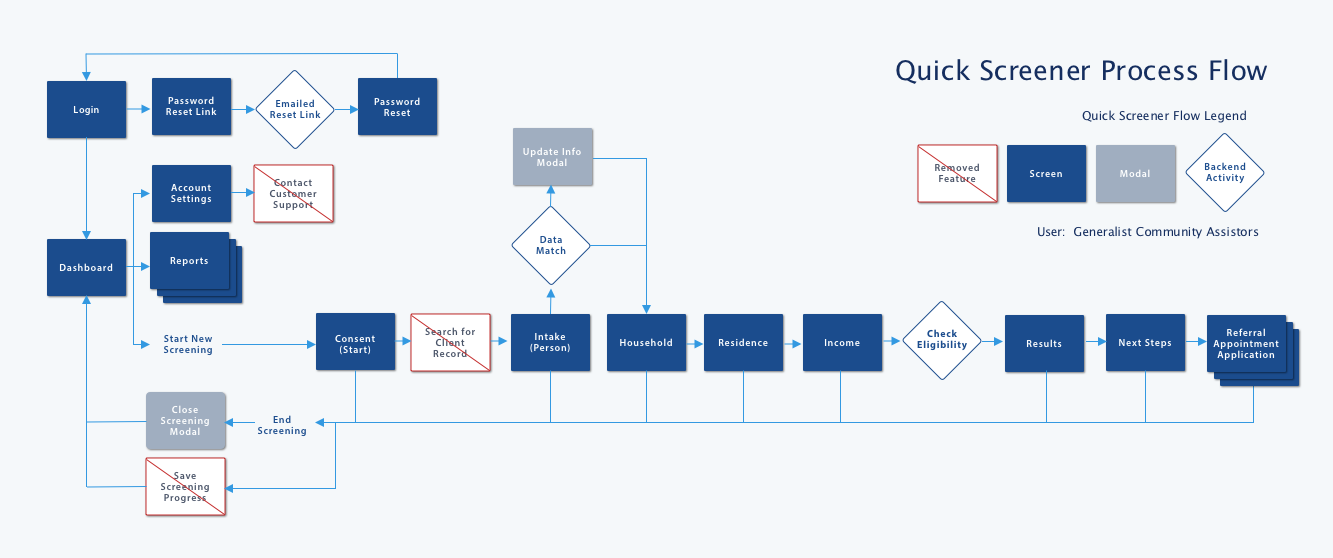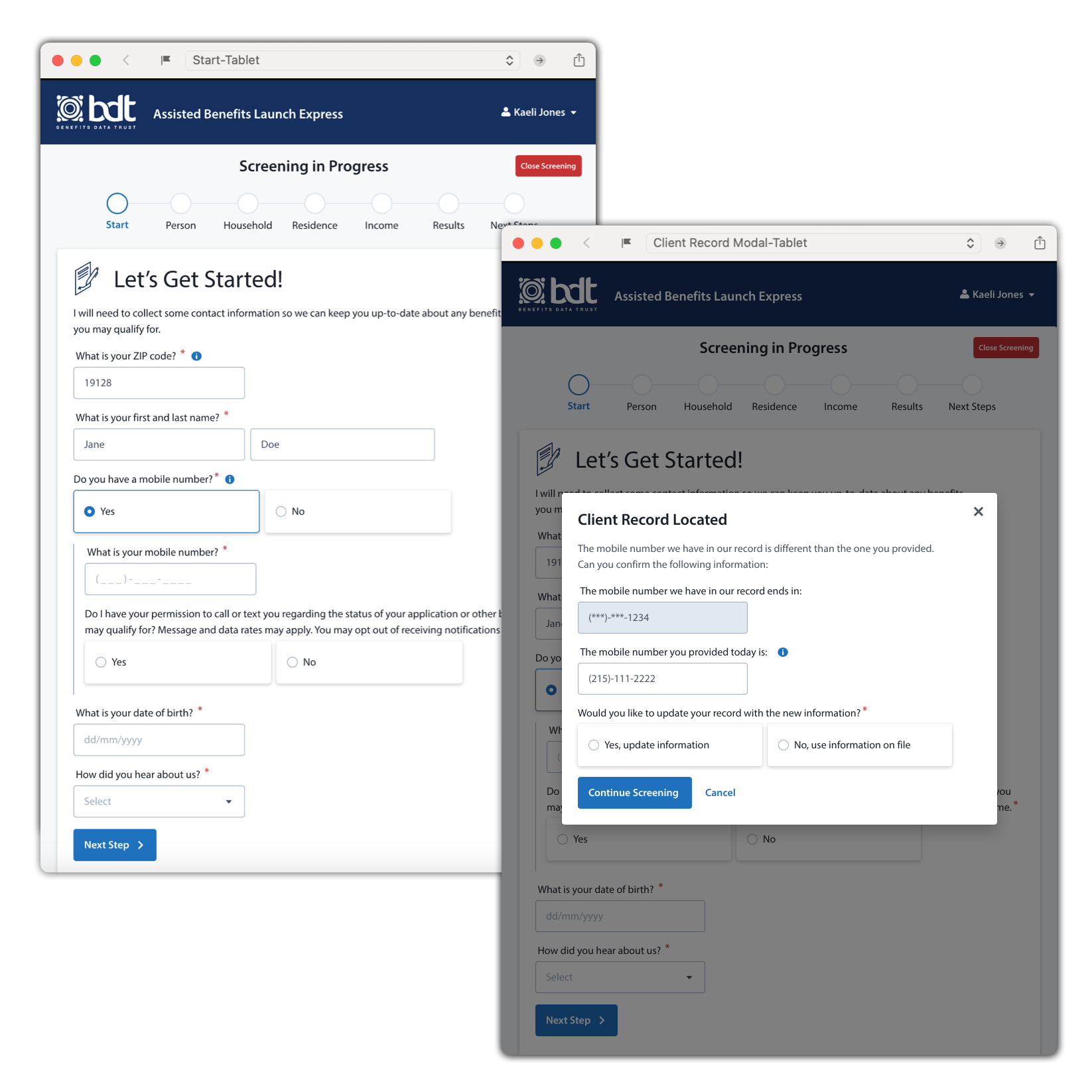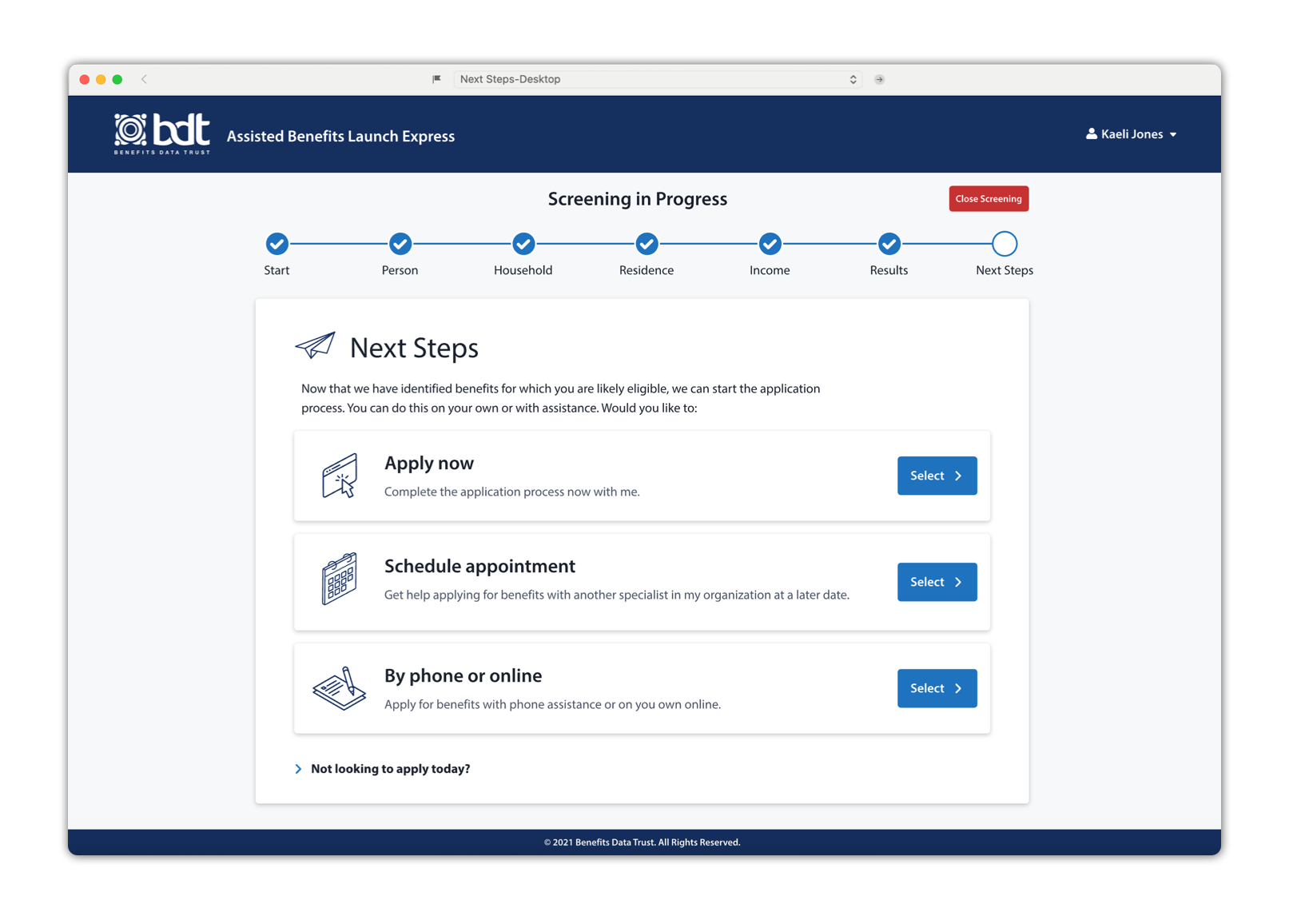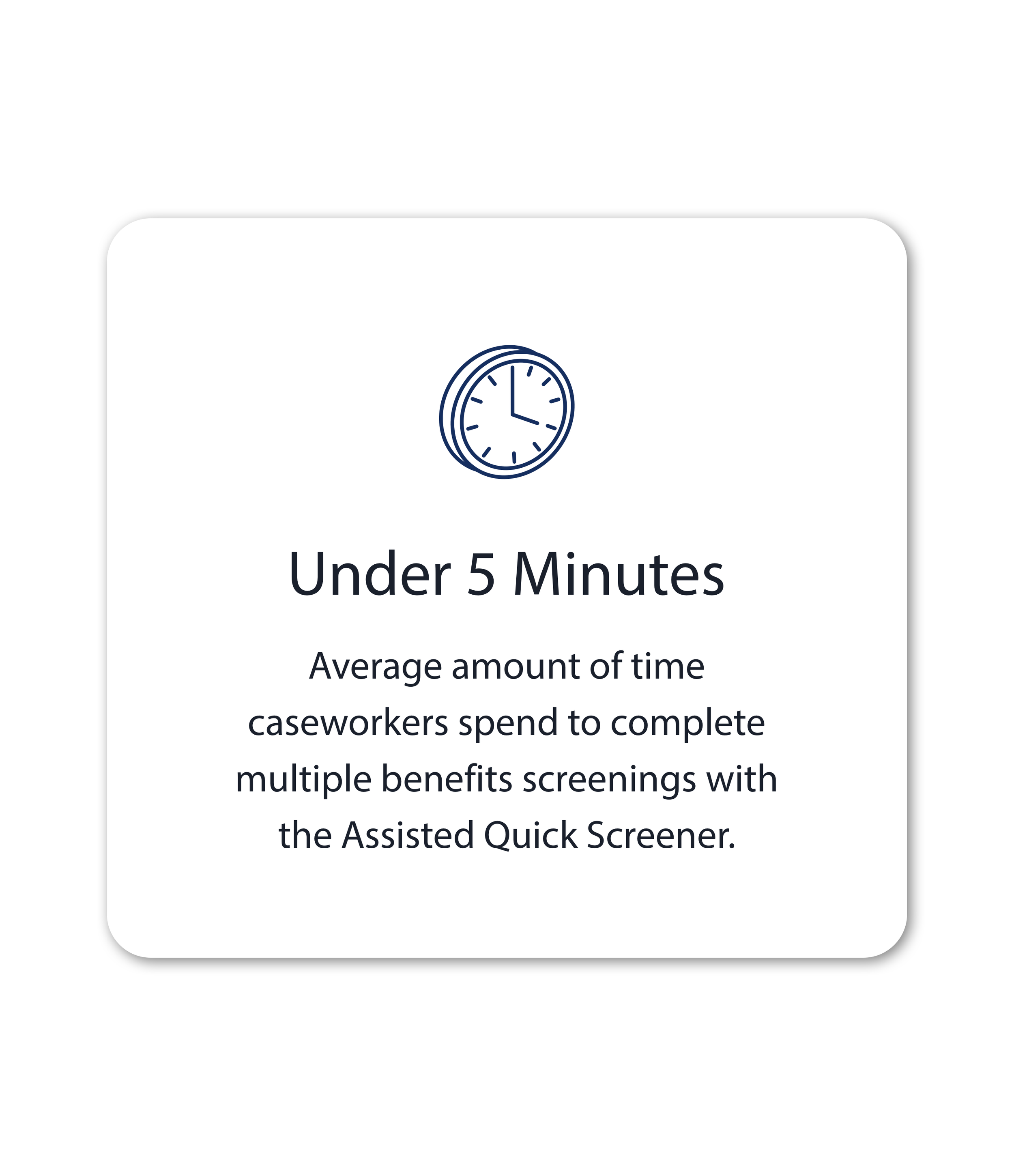The Challenge
Caseworkers at Community Based Organizations (CBOs) and Partners of BDT expressed they were not equipped with the proper tools to conduct multiple benefit screenings and referrals in a quick and accurate way.
Our research showed many caseworkers used tools designed for clients to self assist, for single benefits, or for more in-depth screenings and applications.
Human-Centered Design
We analyzed the challenges and defined the objectives for the new product based on interviews with the caseworkers which clarified their needs in a tool utilized to screen individuals for multiple government benefits. We prioritized designing an intuitive and accessible user experience, that incorporated user testing and constant iterating on the features.
The gap in resources for caseworkers led us to develop a tool with:
1) Accurate and up-to-date benefit eligibility results and information
2) Ability to screen for multiple state or partner specific benefits
3) Informative, fast, and dignified solution to serve their clients
Accessible and Responsive
The UI components are accessible.
Color Contrast and Legibility: Foreground and Background text contrast follows WCAG standards. Text size, styling, and weight also follows accessibility standards.
Touch Targets: buttons, radio selects, and many more components allow for accessible touch target when being used by caseworkers on Desktop or Tablet.
Keyboard Navigation: Allows users with motor disabilities to navigate the screening tool.
Plain Language: Scripting and questions use clear, understandable terms. The interface also functions in a way that users can easily navigate, avoiding unexpected or inconsistent functions.
Fuctional Login UI
Login process is intuitive.
Accessible Components: Required fields are indicated, text fields have placeholder text and labels, and the password field has visibility toggle
Error Messaging: Alerts users of incorrect password input with icon, color, and text indicators.
Password Reset: Sends a secure link so a new password can be set.
Easy to Navigate Form
To ensure a guided user experience we equipped the screener with features that will direct the caseworker with little training needed on the tool. This includes:
Clear Scripting: Assists with navigating the interview and explaining why questions are required. Translates complex benefit requirements into easily understood questions.
Error Messaging: Prevents the user from moving forward, unless the response meets the question requirements. For example, an error message will populate if a client’s zip code is outside of the geography for those benefits.
Secondary Questions: These questions only populate if previous responses require additional questions, limiting and reducing unnecessary questions.
Intake with Back-end Verification
The Start page asks intake questions to gather client information about the Head of Household.
Research-Based Question Order: The questions asked on the first screen were user tested to ensure client comfortability in sharing personal information before building trust with the caseworker.
Back-end Data Match: After Caseworker selects ‘Next,’ the data is matched on the back-end with the BDT database to search for existing clients that already have a record. If one data set is different for example, a new phone number, the caseworker is presented with the option to update the info in the system. This allows for a quick application and a decrease in redundant questions if the client is referred to the BDT contact center.
Quick Results and Clear Next Steps
The Results page gives an overview of all benefits that were screened for, and offers descriptions and links to learn more if clients have questions. Additionally, the Next Steps page informs clients when and how they can apply for benefits.
Impact
Caseworkers who took part in the PA Pilot shared their positive experience using the tool.
Efficient: Less time was used to screen for more benefits.
Quick Onboarding: Faster to set up new caseworkers with the tool due to the improved user guidance and scripting. Healthcare users were able to utilize the tool with limited benefit knowledge.
Increase in Referrals and Applications: More referrals were shared for more benefits.
More Informed: Caseworkers felt equipped with more information due to descriptions and external information links, and clients received more information about benefits.
“The scripting and page categories makes it really easy to navigate the interview...It will be so much faster to screen [for benefits].”
In collaboration with Daniel Singer and Dennis Tolan.